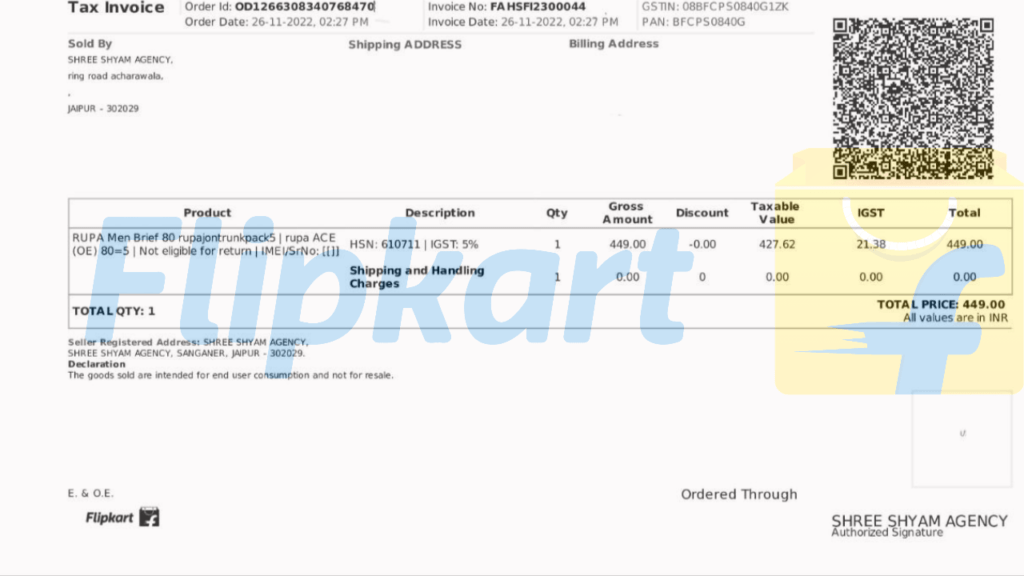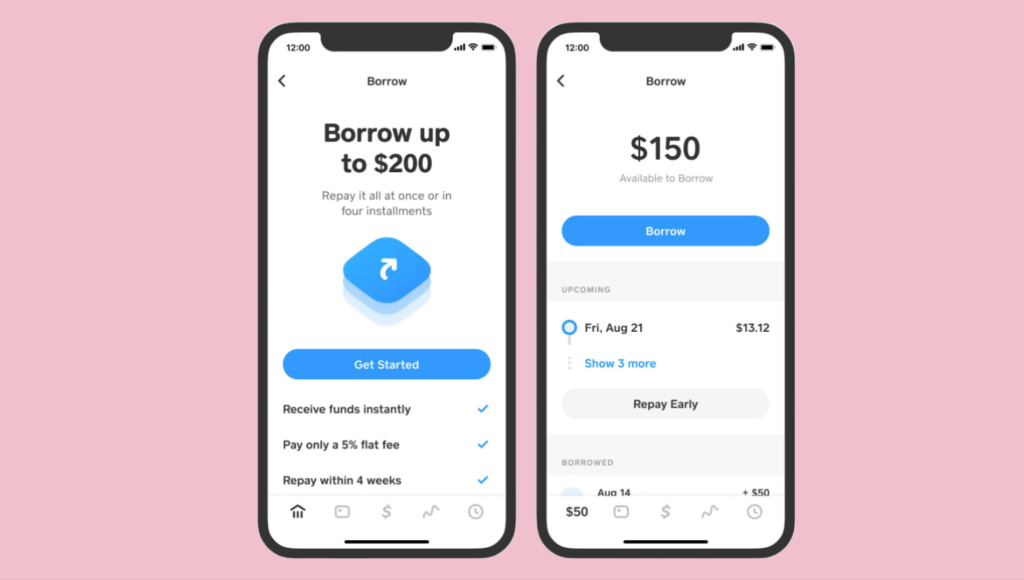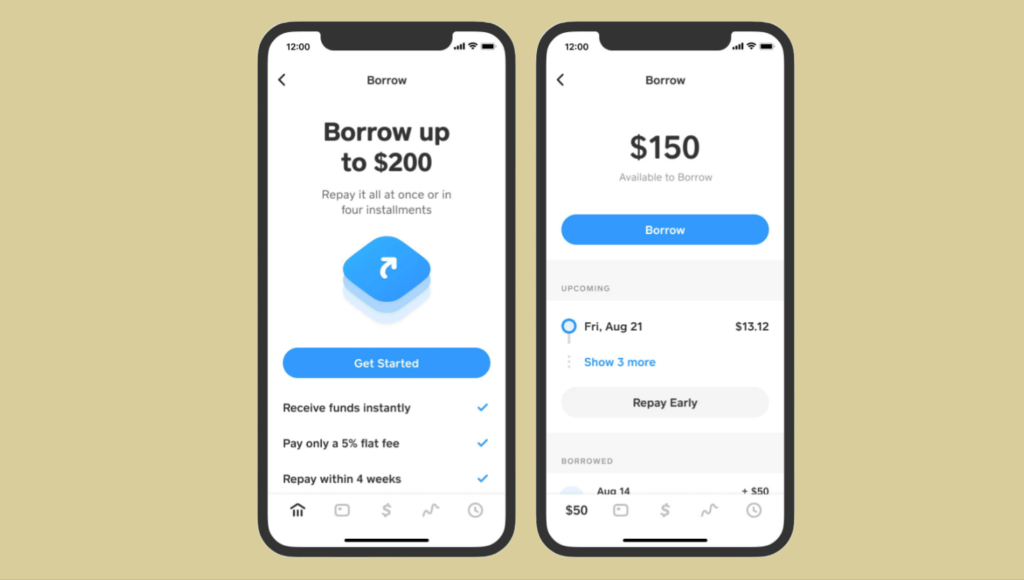How to download your Flipkart invoice in PDF!
Flipkart is one of the most popular e-commerce companies in India. It was founded in 2007 by Sachin Bansal and Binny Bansal. Today, it is one of the largest online stores in the country and has a market share of over 20%. Flipkart has incredibly customer-friendly features. Everything is easily searchable and organized, making shopping a breeze. Furthermore, the company offers excellent prices on its products and also provides best customer service that is second to none. In addition, Flipkart has an amazing selection of products and always seems to be adding new products to its inventory.
Coming to our main point for downloading invoices from Flipkart. When you place an order on Flipkart, the company will generate an invoice for you. This invoice is necessary in order to claim warranty. An invoice is also important for checking quantity, seller’s information, and applicable GST rate. Although, Flipkart sends an offline printed invoice to customers with products but sometimes invoice is not sent with products due to Human or Machine error. However, Flipkart always gives you a window to download your invoices easily.
There are two ways to download Flipkart invoices: First, you may download from Flipkart App or Website. Second, you may download invoices from your Flipkart registered email. I will explain to you a step-by-step process of how to get invoice from Flipkart easily.
Download Invoice from Flipkart website
If you want to download an invoice from Flipkart website in PDF format, follow these simple steps:
- Open your browser and visit www.flipkart.com
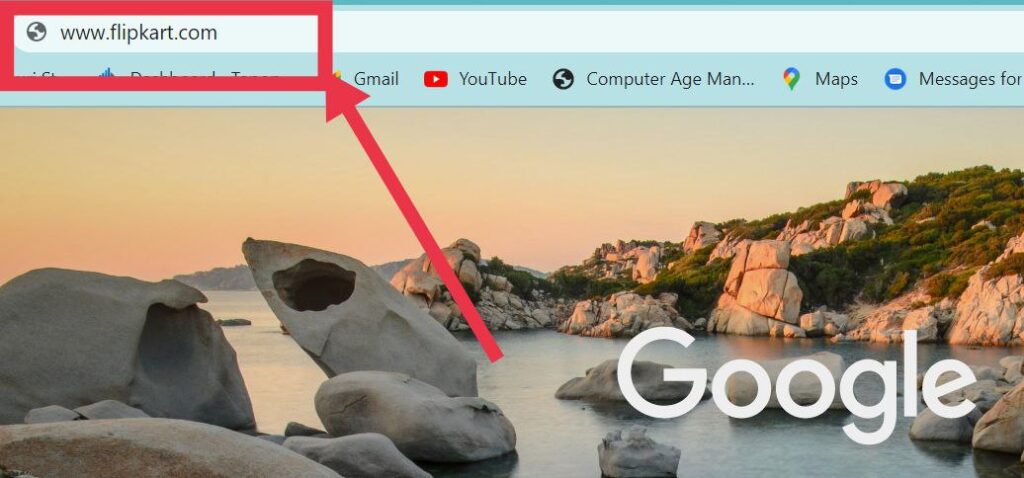
- Log into your Flipkart account.
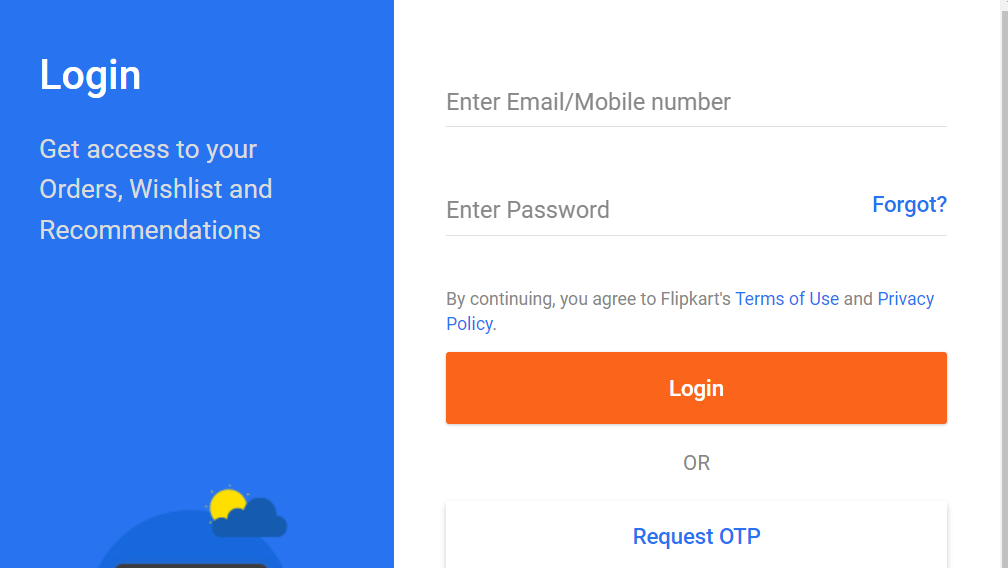
- Now hover your pointer over your Name and select Order in drop-down menu.
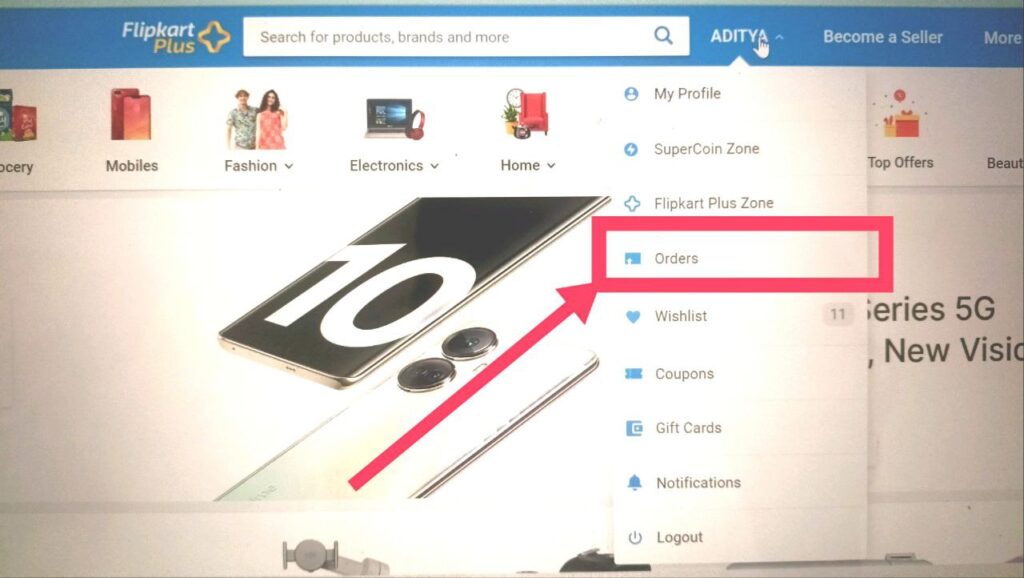
- Select the product for which you want to download invoices.
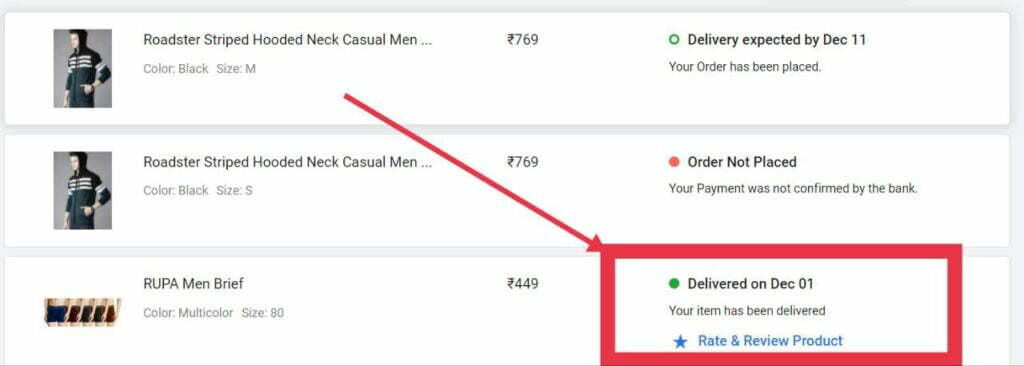
- Under More action, click on Download button to start downloading your invoice in PDF format.
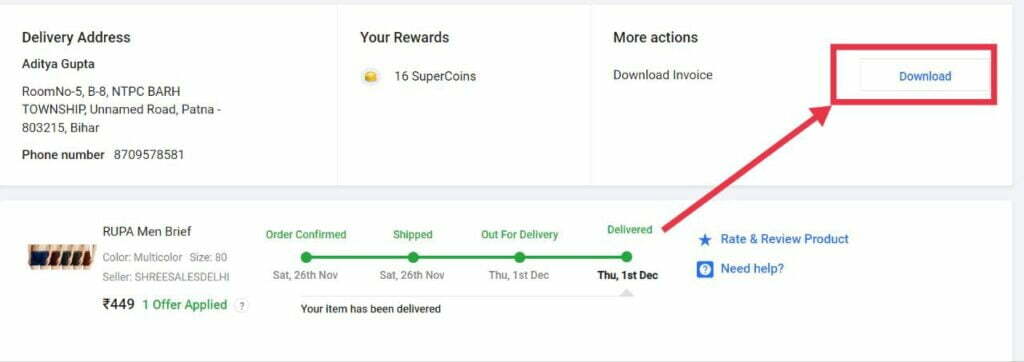
- The Invoice will be downloaded in the Download folder named with your order id. eg. OD123456789.
If you have any problems downloading your invoice, please contact customer support.
Download Invoice from Flipkart App
Follow these simple steps to download your invoice from Flipkart App:
- Open Flipkart App.
- Go to the Account Section.
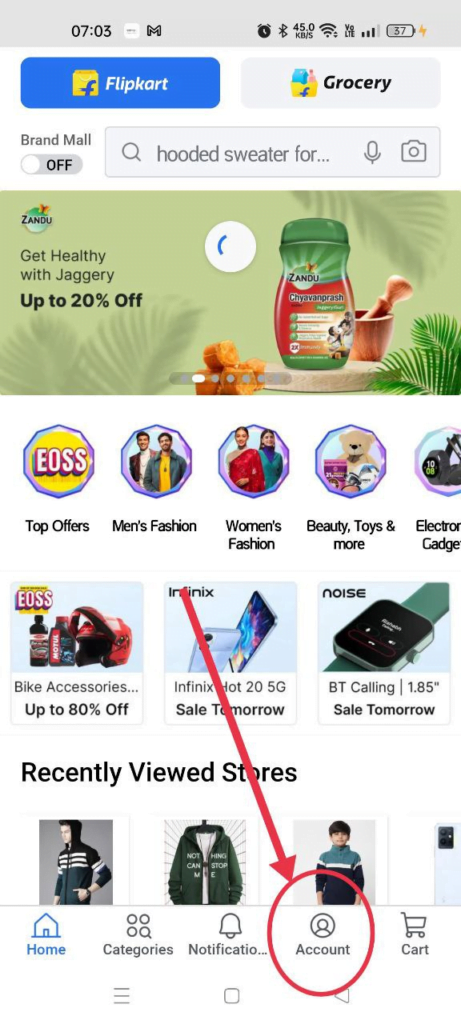
- Click on Orders button.
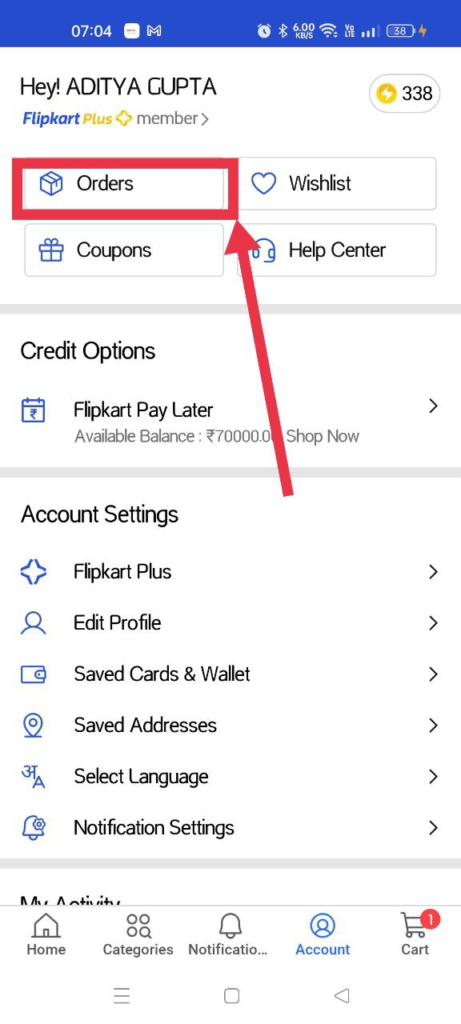
- Select your products to download invoices.
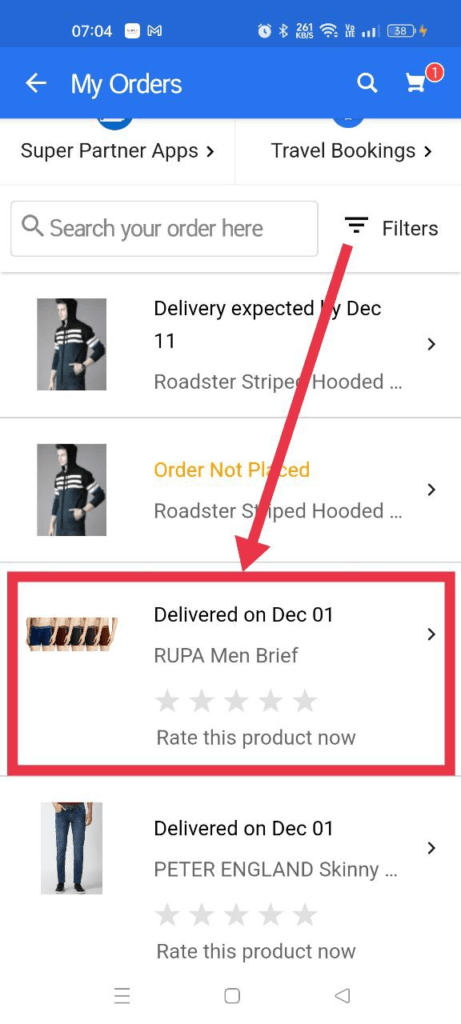
- Now, scroll down and click on Invoice download.
The Invoice will be downloaded in the Download folder named with your order id. e.g. OD123456789
Invoice Download from Flipkart registered email
Follow these simple steps to download your invoice from your Flipkart registered email:
- Open your Flipkart registered email.
- Search by the last six digits of your order id. e.g. if your order id is OD123456789, type 456789 in the search box. Your product delivery mail will appear at Top of search results.
- Click on the first result and verify the order id.
- If order id is correct, scroll down the mail till the bottom of email and download the attached pdf.
- The downloaded PDF is your invoice which will be saved in Download folder.
If you have any queries then please comment below, and we’ll reply shortly.